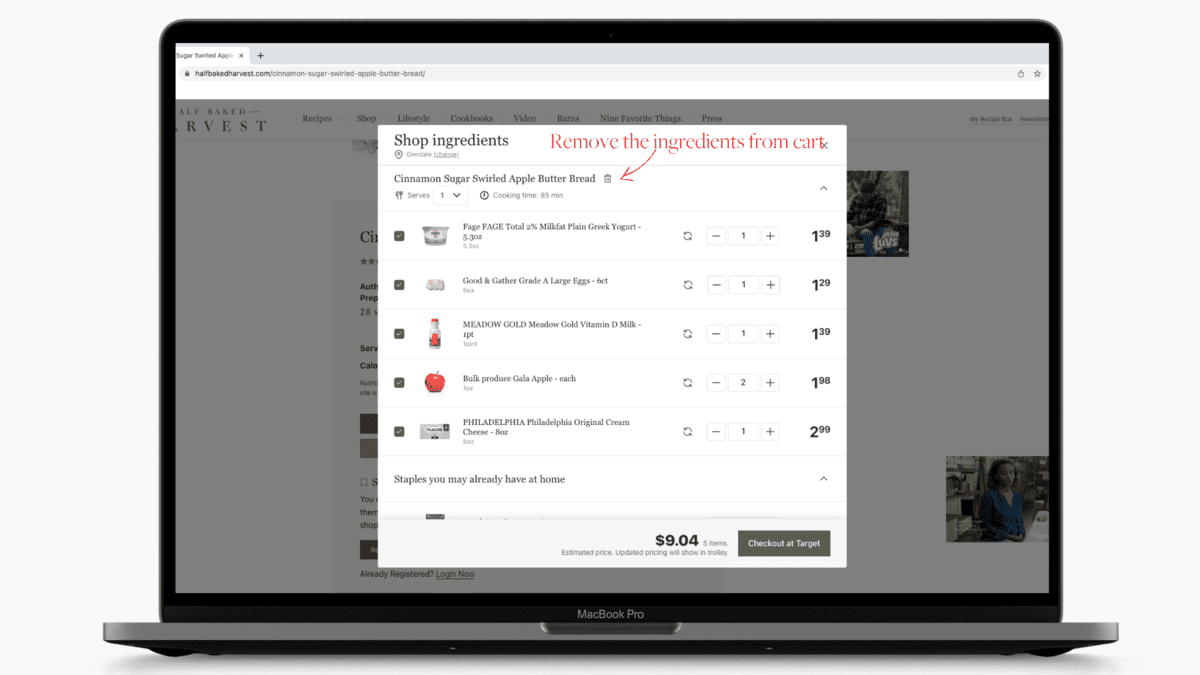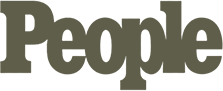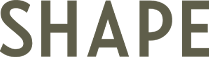- Scroll to the recipe box at the bottom of your chosen recipe.
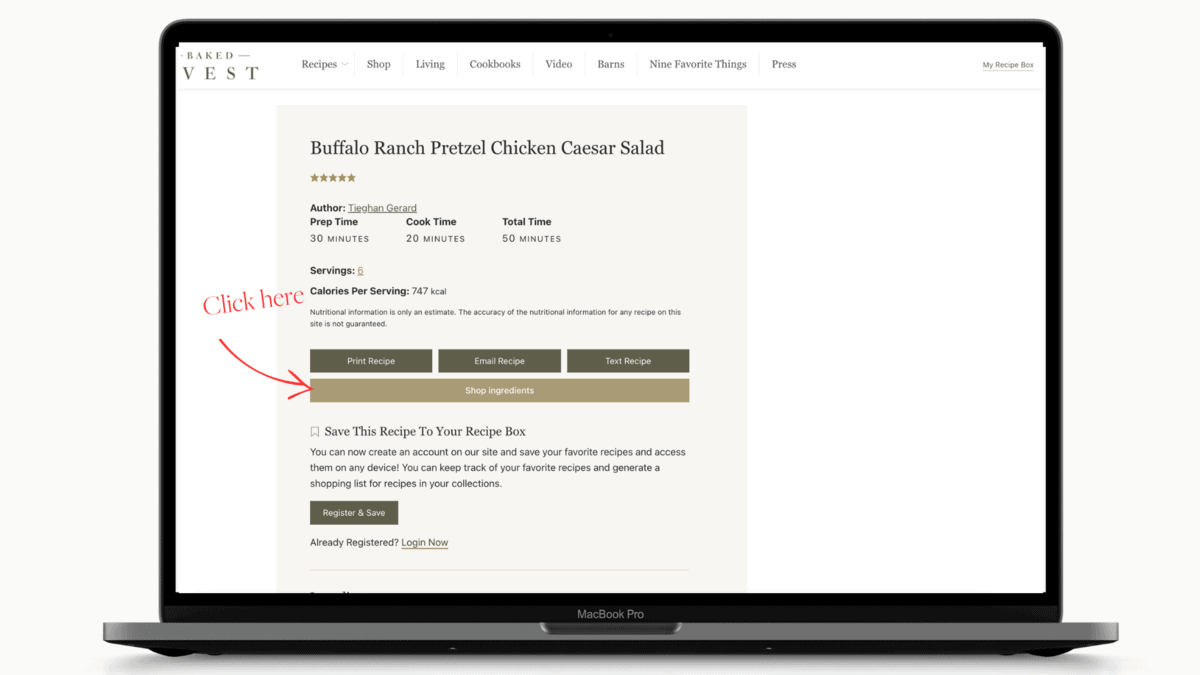
2. Click on the Shop Ingredients bar. You can add more recipes to your grocery cart or click the basket icon to review your cart checkout.

3. Choose your preferred Target location by entering a zip code.
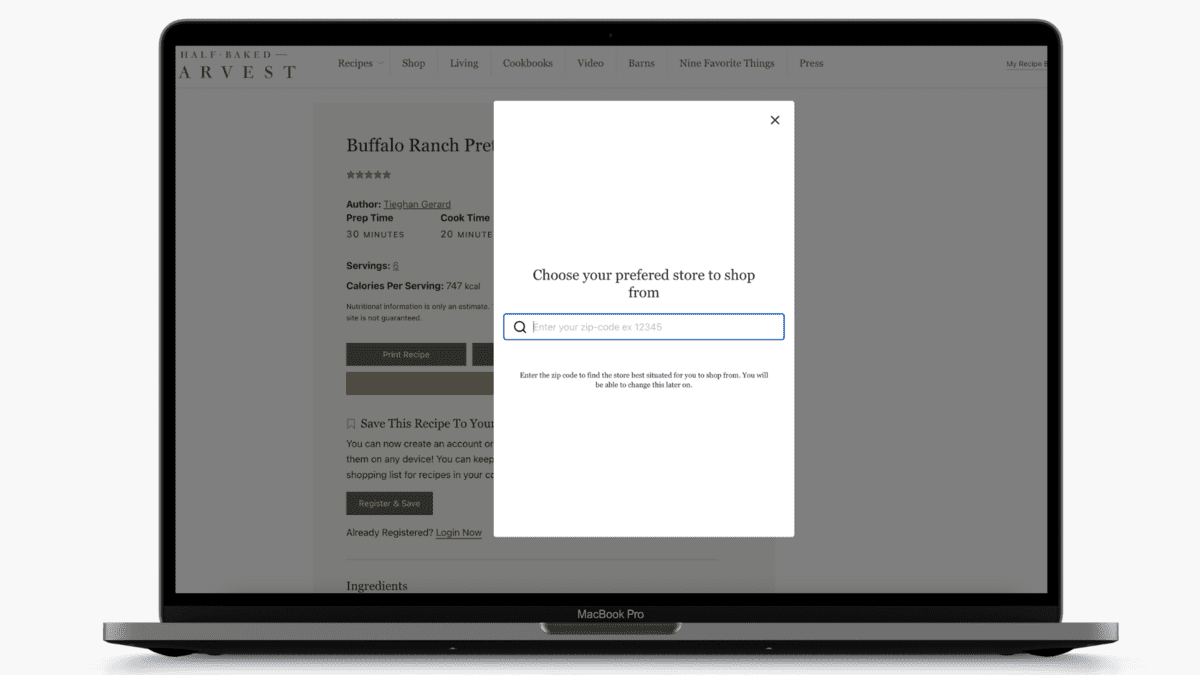
Already have lemons at home, or want to replace those eggs with an organic version? You can easily remove or swap items right in the cart. Simply click the rotating arrows to find other brands to swap in.
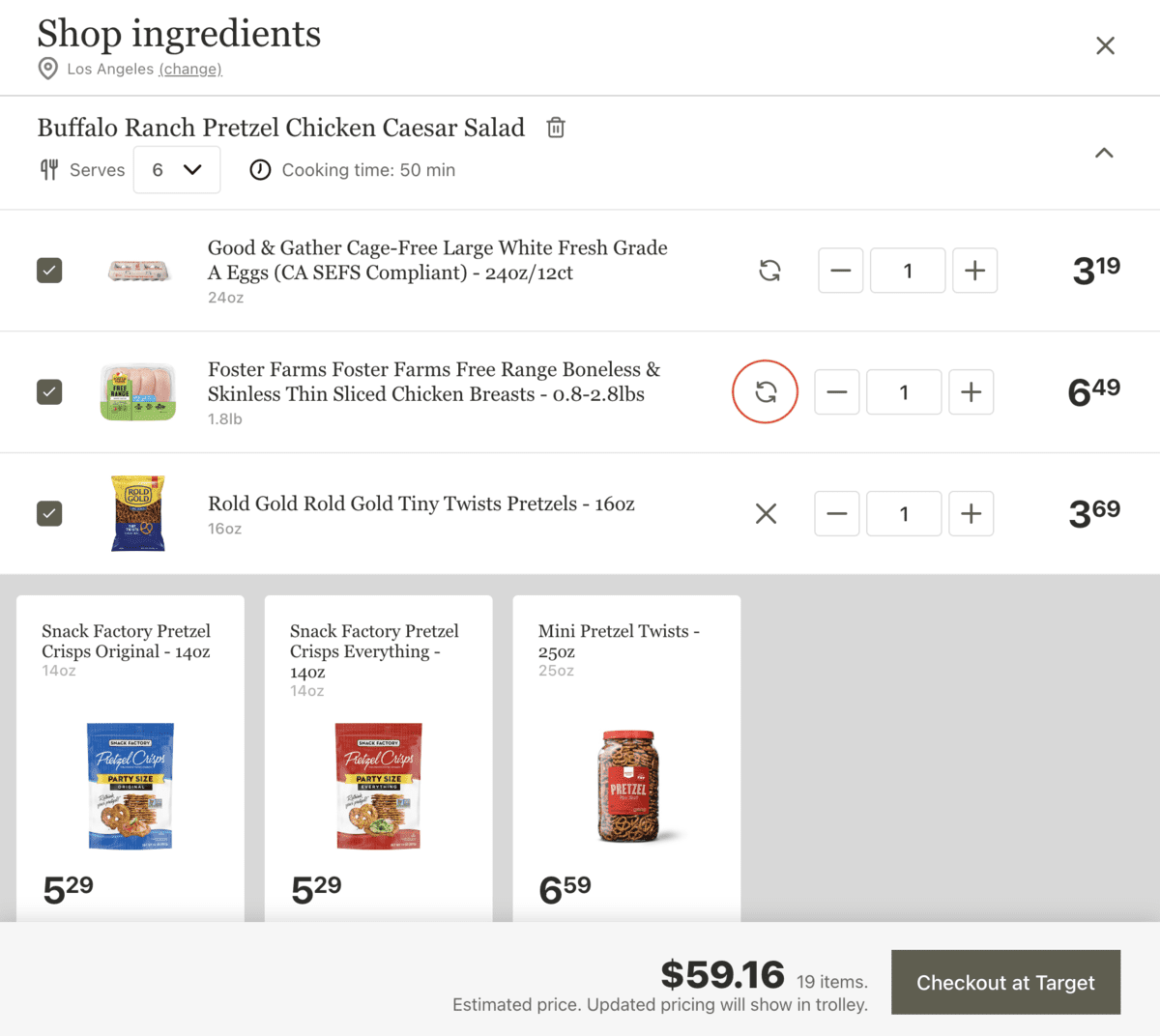
3. Once you’ve edited your cart and it’s ready to go, click Checkout at Target button in the lower right corner.
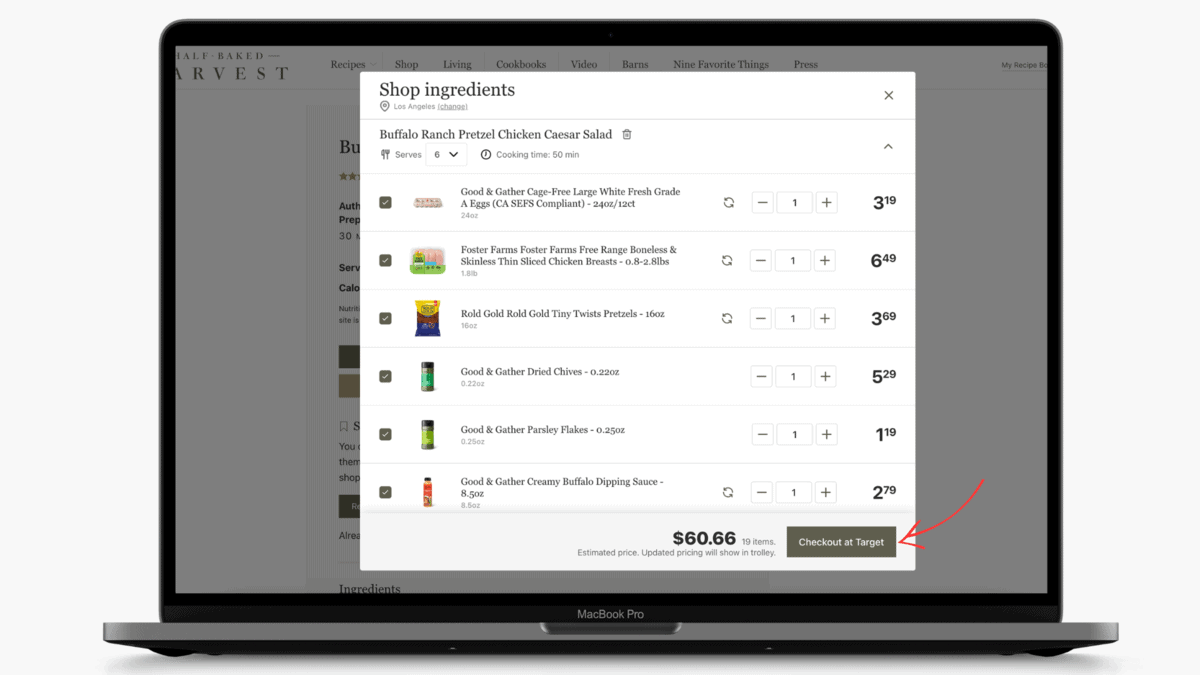
4. Sign in to your Target account and your items will be ready for pickup!
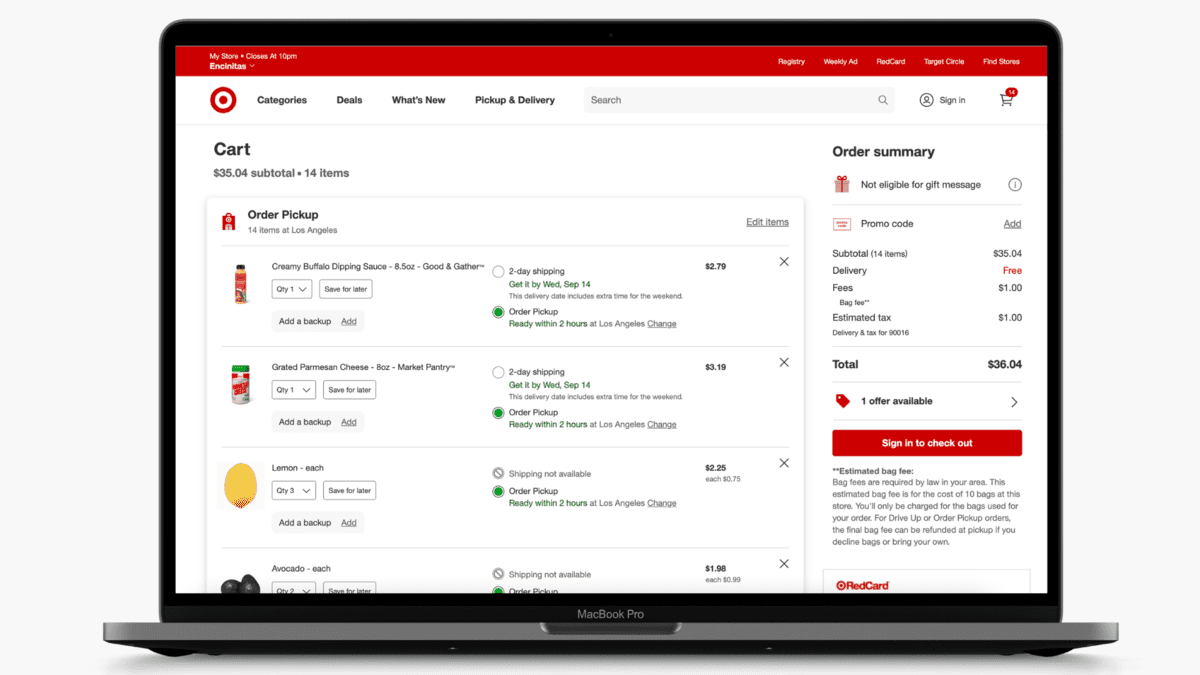
OTHER TIPS & TRICKS
- Access your cart at any time by clicking the floating basket
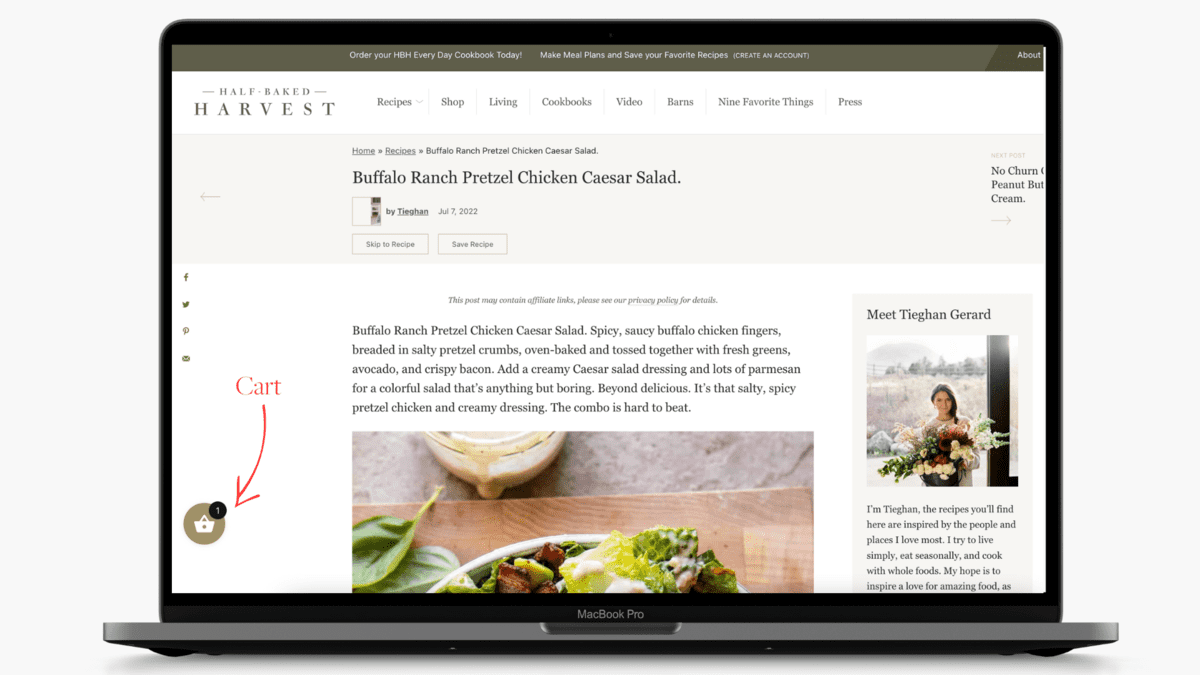
- Our new shopping tool makes it easy to customize recipes. Need to double a recipe? Simply change the number of portions and the cart will adjust so you have enough of every ingredient.
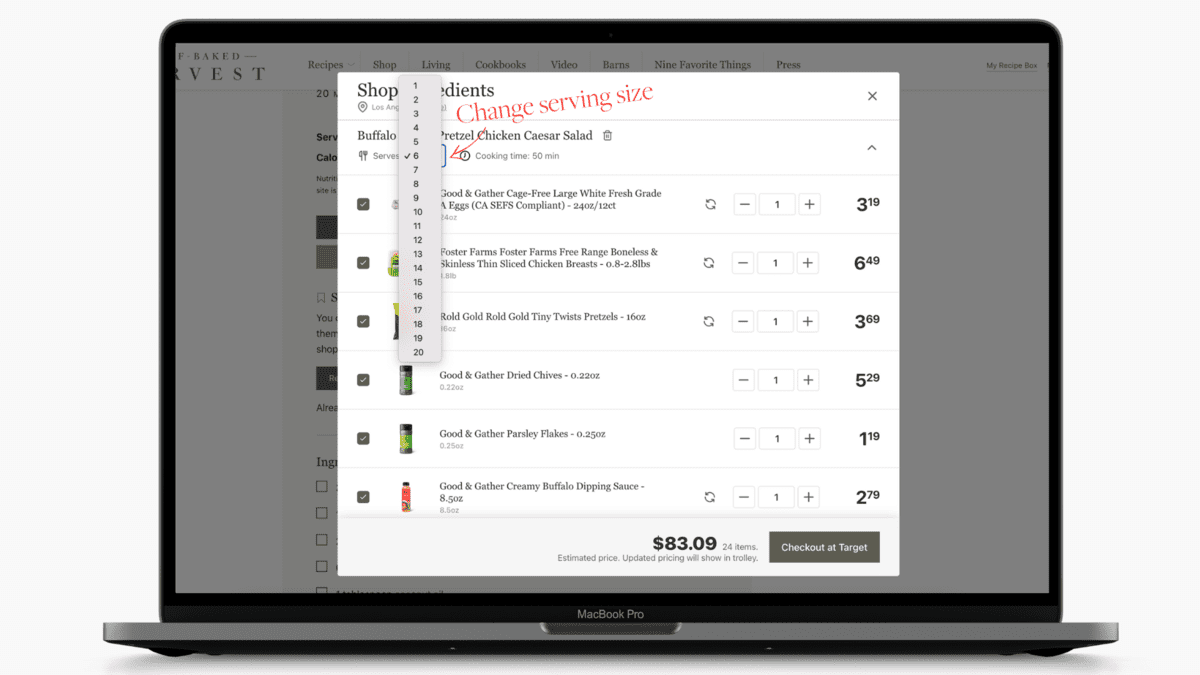
- If you need to remove the recipe or ingredients from the cart, click the trash can icon.